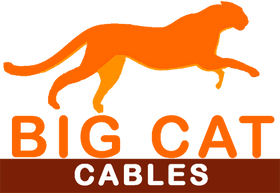What Ethernet Cable is Right for you?
Does it matter what Ethernet cable you choose? In can. Discover which one is best for your internet connection.

At first glance, Ethernet cables look like chunky phone cords. But, Ethernet cables are very different and they type of Ethernet cable you use can have an impact on your internet connection and speeds.
Ethernet cables in in different categories, each identified as 'Cat' followed by a number. The most common Ethernet types are:
Understanding the capabilities of each cable category is important when selecting the right one for your home or office.
| Category | Max speed transmission | Max bandwidth | Best application for |
| Cat 5 | 100 Mbps | 100 MHz | Home |
| Cat 5e | 1,000 Mbps | 100 MHz | Home & Office |
| Cat 6 | 1,000 Mbps | 250 MHz | Home & Office & Data Center |
| Cat 6a | 10,000 Mbps | 500 MHz | Home & Office & Data Center |
| Cat 7 | 10,000 Mbps | 600 MHz | Office & Data Center |
| Cat 7a | 10,000 Mbps | 1,000 MHz | Office & Data Center |
| Cat 8 | 40,000 Mbps | 2,000 MHz | Data Center |
Cat 5 – outdated and hard to find
Before internet plans with speeds of 100 Mbps and higher were so common, Cat 5 cables were sufficient for nearly every home network. However, as the availability of faster internet continues to rise, Cat 5 cables have become as obsolete as non-HD TVs. Therefore, even if your internet plan doesn’t offer speeds up to 100 Mbps, a Cat 5 cable will likely not be your best option simply because they are hard to find new.
- Average price for 12 ft cable: N/A
- Go with Cat 5 if: You already own a Cat 5 cable and your internet plan is lower than 100 Mbps.
- Upgrade to Cat 5e if: You need a new cable. A new Cat 5e will be much easier to find than a Cat 5 cable and will support faster speeds if you decide to upgrade your internet plan in the future.
Cat 5e – the current standard
Low-cost and capable of supporting gig internet, Cat 5e (Cat 5 “enhanced”) replaced Cat 5 as the Ethernet standard. Cat 5e supports up to 1,000 Mbps and is built to reduce crosstalk — unwanted transfer of signal between the cables — for a more consistent connection. This is the most common type of Ethernet cable because it supports speeds up to 1 Gbps and typically costs less than Cat 6 or Cat 7 cables.
- Estimated price for 12-ft. cable: Less than $3
- Go with Cat 5e if: You want an affordable cable that will do the job.
- Upgrade to a Cat 6 if: You want higher bandwidth and the option of a “shielded” cable, which reduces crosstalk and signal interference.
Cat 6 – higher bandwidth, possibly shielded
Standard Cat 6 cables support the same speeds as Cat 5e but give you more than double the bandwidth. The higher bandwidth helps reduce download and upload times, especially if you are transferring files from one computer to another via a Cat 6 cable.
Another potential benefit of Cat 6 cables is shielding. This is a thin protective barrier around the wires inside the Ethernet cable which further protects them from crosstalk and interference. Not all Cat 6 cables come with this feature, however, so look for “STP” or “shielded twisted pair” when shopping for Cat 6 cables.
- Estimated price for 12-ft. cable: Less than $5
- Go with a Cat 6 if: Your internet plan speeds are 1,000 Mbps or less and you want higher bandwidth for faster downloads and uploads.
- Upgrade to Cat 6a if: You have an internet plan with speeds above 1,000 Mbps or anticipate getting a faster plan in the future.
Cat 6a – 10x the speeds, double the bandwidth
Cat 6a (Cat 6 “augmented”) gives you a big jump in both speeds and bandwidth over the Cat 5e and Cat 6, supporting up to 10,000 Mbps and 500 MHz. Plus, all Cat 6a and higher cables feature a shielding designed to eliminate crosstalk almost entirely
Though probably more than the average user needs, Cat 6a cables will deliver a fast, reliable connection. It’s also safe to say this cable will support your high-speed internet connection for years to come, even as faster cable and fiber-optic internet speeds become available.
- Estimated price for 12-ft. cable: Less than $6
- Go with Cat 6a if: Your internet plan speeds are higher than 1,000 Mbps. You want a cable that likely won’t be outdated in two to three years.
- Upgrade to Cat 7 if: You want a cable that supports slightly higher bandwidth and will cost you around the same price as a Cat 6a cable.
Cat 7 – a little higher bandwidth than Cat 6a
Cat 7 cables are the latest generation of Ethernet cords available but have little to offer compared to Cat 6a aside from slightly higher bandwidth. Both support speeds up to 10,000 Mbps, but the Cat 7 supports 600 MHz of bandwidth compared to the 500 MHz of Cat 6a. The higher bandwidth frequency does allow for faster data transfers, so if you plan on downloading or uploading large files, the extra bandwidth the Cat 7 gives you may be worth it.
- Estimated price for 12-ft. cable: Less than $9
- Go with Cat 7 if: Your internet plan speeds are higher than 1,000 Mbps and want a cable that supports high bandwidth.
- Upgrade to Cat 7a if: You want a cable that supports the highest bandwidth available.
Cat 8 – even more bandwidth
Cat 8, the next generation of Ethernet cables, i is the highest-performing Ethernet cord available. Cat 8 supports speeds up to 40,000 Mbps, with the max bandwidth is much higher at 2,000 MHz. Again, this cable is probably much more than the average user needs, but it’s ideal for those who want the best cable now and a great one for future internet services.
- Estimated price for 12-ft. cable: $19-37
- Why choose Cat 8 You want the top-of-the-line connection and don’t mind paying a little more for it.
Tips for choosing the right Ethernet cable
Along with identifying the right Ethernet cable type for your internet service, there are a few other factors you may want to think about when shopping for the right one for your needs.
- Consider the length – Ethernet cables come in many lengths, ranging from three to 300 feet or more. Think about the proximity of your router and the devices you want to connect in order to get a cord with sufficient length. Keep in mind that running the cord along baseboards or through the walls will take up more length.
- Choose pure copper cables – Ethernet cord manufacturers use either pure copper or copper-clad aluminum. Pure copper will give you a better connection, so look for “pure copper wire” or “TIA 568-C22” on the packaging. The copper-clad aluminum, identified as “CCA,” might be a little cheaper, but it won’t give you the same quality connection.
- Ask what your installer is giving you – Often, your internet installer will come with an Ethernet cord to hook your modem up to your router. Ask what kind of cable the installer is using, and request one of better quality if it’s not the best one for your connection.
Big Cat Cables offers the most competitive pricing for patch cables in the industry. Ask us about our huge selection of Ethernet cables available. We even have stock level of products directly on the site. Can't find what you are looking for, chat with an expert!
Big Cat Cables presents the information on our website, including the blog and live chat support, as a service to our customers and other visitors to our website subject to our website terms and conditions. While the information on this website is about data networking and electrical issues, it is not professional advice and any reliance on such material is at your own risk.