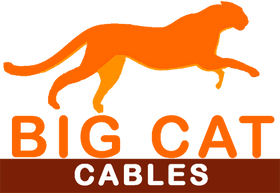USB: The Complete Guide for 2022
USB4 is the new-generation USB standard and will likely be the connector you use for almost everything over the next few years. From ever-faster data transfers, to outputting to ultra high definition external monitors, connecting older USB devices, and charging your devices.
What is USB4?
USB4 is, like USB 2.0, USB 3.0, and all the subsequent iterations, a USB specification developed and released by the USB Implementers Forum. It builds on the strengths of USB 3.2 2x2 by maintaining the USB-C connection, but mandates a minimum throughput of 20 Gbps, and opens up the potential for double that. It also improves compatibility with Thunderbolt standards, allows tunneling of DisplayPort and PCIExpress to better support higher resolution monitors over USB, and mandates USB Power Delivery.
It’s an altogether modern connector that will be more widely available than the competition, offer comparable features, and deliver exciting performance enhancements to anyone used to the older USB standards.
It also brings the big quality of life improvement of starting from scratch with a single naming convention. USB4 cables and devices have their specifications and that’s how they’ll remain, with no intention from the USB-IF of re-framing as it did with USB 3.0 as it morphed into 3.1, then 3.2 and its various generation designations.
The Benefits of USB4
USB4 has all the benefits of previous generations of USB ports, with a number of exciting additions that make it a great alternative to the likes of Thunderbolt 3 and Thunderbolt 4.
For raw bandwidth, USB4 mandates a minimum speed of 20 Gbps throughput. That’s technically only as fast as the best USB 3.2 Gen 2x2 ports, but that’s the minimum with USB4, not the all that it is capable of. It’s possible for devices built with USB4 to support up to 40 Gbps instead.

Having a speed up to 40 Gbps makes USB4 just as fast as Thunderbolt 3 and Thunderbolt 4, and one of the highest bandwidth solutions for transferring data.
That huge bandwidth also opens up support for higher resolutions using the DisplayPort Alt Mode 2.0 protocol. That gives it the ability to output to and display up to 8K resolution at up to 60Hz with HDR10 color.
USB4 also supports DisplayPort 1.4 and PCIExpress tunneling, which lets it use smart bandwidth management to make the most of multi-use connections.
All USB4 hosts and devices will have to support USB Power Delivery, too, making it possible to charge more capable devices like laptops and tablets over a USB4 connection. There’s no guarantee on the amount of power that will be provided by the device or host, but technically USB4 Power Delivery can be anything up to 100W, so some devices will be able to charge extremely quickly.
USB4 is also backwards compatible with previous USB generations. That means it works with legacy USB 1 and USB 2 generation devices, leveraging dedicated wires within the USB-C connector to do so. However, as the USB-C connector was only implemented with later USB 3.1 devices, a USB-A to USB-C converter will need to be used for connecting older USB 1 and USB 2 devices over USB4. The same goes for any USB-A 3.0 or 3.1 devices, with USB-C 3.1 and 3.2 devices directly compatible with USB4 in all cases.
Thunderbolt 3 compatibility is also mandated for all USB4 hubs, although not all USB4 devices will support it. Conversely, Thunderbolt 4 devices must support USB4.
Of course, to take advantage of USB4 ports you’ll need USB4 cables that are up to the challenge. Big Cat Cables offers a wide range of USB cables and Thunderbolt 4 cables that also offer full compatibility with USB4.
USB4 Ports & USB4 Specs
All USB4 ports and cables will use the USB-C connector. Older USB-A devices will be compatible through adapters and converter cables.
USB4 will fix the confusion around the naming convention, in that there won’t be devices with different names. Unfortunately, there will be USB4 devices that have different data transfer speeds available to them. This will be especially true of devices that haven’t been validated by the USB-IF, which will be a lot of them.
That said, major devices like laptops, tablets, and smartphones with USB4 support, are likely to adhere to the more typical specifications, with the most high-end of devices most likely to offer the greatest bandwidth for data transfers.
The most basic of USB4 peripheral devices will offer 10 Gbps data transfer speed, with an official mode name of USB4 Gen 2x1. The lowest-spec USB-IF approved devices will have the USB4 20 Gbps moniker, and will have an appropriate label featuring the USB logo with a clear 20 next to it. It will officially use the USB4 Gen 2x2 mode to achieve that speed.
A small contingent of devices may use the USB 4 Gen 3x1 mode on a single lane, thereby delivering 20 Gbps of bandwidth, but without the USB4 20Gbps label of the USB-IF.
The most capable of devices will be come fitted with the USB4 40Gbps label – a USB logo with a 40 next to it – and will use USB4 Gen 3 x 2 to offer up to 40Gbps bandwidth.
All hosts and hubs will have to offer DisplayPort tunneling, and 20Gbps data transfer speeds, but they’ll be entirely optional for peripheral devices.
USB4 vs USB 3
USB4 makes major leaps over USB 3, raising the bar over older connector standards. Where 5Gbps transfer speeds were common on more affordable devices using USB 3.0, 3.1, or even 3.2 connections, USB4 will mandate an absolute minimum of 10Gbps, and most devices will support the USB-IF sanctioned USB4 20Gbps data rate.

USB4 will also make exclusive use of USB-C cables, where USB 3 could be used with both USB-A and USB-C ports. That will make future compatibility far easier, and continue to encourage device manufacturers to use the reversible USB-C standard, which is much easier to use, as well as being both smaller, and more lightweight, making it easier to build more compact devices with USB4 support.
USB4 offers greater resolution support for external monitors – up to 8K at 60Hz on the most high-end devices. USB 3 can, at best, offer 4K support. More typically USB4 may offer 4K and 5K monitor support, but the higher resolution will certainly be possible on some devices.
USB4 will also raise the minimum port power for accessories to 7.5W, from 4.5W on USB 3. That will mean faster charging of compatible USB4 devices in general, although like USB 3.2, there will also be the option of up to 100W charging with USB Power Delivery, so some devices will charge far faster than others.
Is USB4 Worth it?
USB4 will almost always offer greater performance and features than any USB 3 hosts and devices. Like Thunderbolt 4, it is designed to raise the bare minimum of what USB is capable of, as well as offer some neat new features to improve the standard for use with modern devices.
Its singular connector in USB-C, will make its use across a wide range of devices far simpler, even if they may not support the exact same speeds, and the increased scope for power delivery will allow for fewer cables and chargers in user’s homes.
USB4 is a long-awaited and much needed upgrade to USB 3, and though Thunderbolt 4 might still be the greater standard with its higher bar for entry, the lack of proprietary control over USB4 should give it far greater adoption across a wider array of devices.