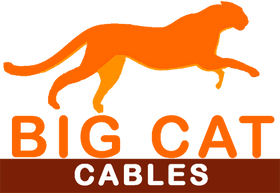Ethernet cables are everywhere. They are the workhorses of the wired network world. These cables are vital when creating a home or business network or establishing internet connections. But what are Ethernet cables? What do they do? Why do you need them?

What Is Ethernet?
Ethernet is a way of connecting computers and other network devices in a physical space. This is often referred to as a local area network or LAN. The idea of an Ethernet network is that computers and other devices can share files, information and data with each other efficiently.
Ethernet was released in 1980. By 1982, the Institute of Electrical and Electronics Engineers (IEEE) standardized the format, so that all networking and computer devices would use the same ports. The IEEE created a written guide to Ethernet standards, and works to improve these standards as technology advances. All Ethernet cable manufacturers must adhere to these strict standards to ensure quality and safety.
Ethernet cables are a type of network cable. They are designed to work with Ethernet ports. Ethernet ports can be found on routers, computers, TVs and most internet and network-enabled devices.
Hardwiring devices has its benefits, including faster internet and more reliable connectivity. It’s usually recommended to wire devices that do not move and use WIFI for mobile devices.

What Do Ethernet Cables Look Like?
Ethernet cables look similar to phone cables. Ethernet cables have double the amount of wires to a phone cable (8 vs 4). The connector is slightly bigger than a phone cable’s connector.
At the end of each cable is a small modular plug, often a Registered Jack 45 (RJ45) connector. They have a small lever on the top which helps secure and unclips the Ethernet cable. When you push the cable into the Ethernet cable, it should click into place. Sometimes, the port will have an LED light in it so the Ethernet jack will light up when successfully connected.
Ethernet cables can vary in length. Sizes usually start at around .5 foot and can go up to 200 feet and beyond. It is also possible to cut the cables to your preferred length.
They come in a variety of different colors too. There is no difference between the colors of the cables. Many computer network administrators will color-coordinate their cables so they can easily manage and maintain their networks. Sometimes, internet service providers will provide different colored jackets so that it’s easy to refer to the jackets by color.
 What Does An Ethernet Cable Do?
What Does An Ethernet Cable Do?
Typically, Ethernet cables are used to provide an internet connection, and connect devices to a local network. They plug into Ethernet ports on a variety of devices.
The most common use for an Ethernet cable is connecting a WIFI router or modem to the internet entry port or telephone line. It can also be used to hardwire devices like TVs, computers and other devices that require the internet or a network to work.
Ethernet Cable Structure
There are several different structures when it comes to ethernet cables. The most common structure is the Twisted Pair cable.
Two wires inside the cable are twisted together. Twisted Pairs is the industry standard cable. They have the best results in terms of maximum length and speed drops. They are only beaten in performance by fiber-optic cabling.
One of the reasons for their quality is that the two cables carry data in both directions, which balances the electrical fields. This reduces electrical noise within the wire.
Electrical noise is any electrical currents or radio frequencies that aren’t related to the carried data. These additional signals often interfere with the data being carried through the wires. Electrical noise can come from inside the cable, or from outside sources. Ultimately, the more electrical noise, the lower the quality of the signal.
Twisted pair can be unshielded or shielded.
Unshielded don’t have foil or braided shielding around the cable. While unshielded cables are much cheaper, the signal quality decreases through electrical noise.
Shielded cables come with braided or foil shielding, which is usually made of copper or another conductive polymer. Shielding reduces electrical noise and improves connection quality.
Types Of Ethernet Cables
There are several types of Ethernet Cables:
Straight Through Or Cross Over
Straight-Through Or Patch Cables
Straight-through cables, often known as patch cables, are used to connect different types of devices. For example, a computer to a router.
Cross Over Cables
Crossover cables are used to connect two devices of the same kind, for example, connecting two computers.
Solid Or Stranded Cables
Solid Cables
Solid cables are generally used for business networks and offer a slightly better service than stranded ones. They consist of a single run of wire. They are cheaper to produce, and so are often much more affordable than their stranded counterparts.
Stranded Cables
Stranded cables contain a few smaller wires which work together. Most patch cables are stranded cables. Stranded cables are more robust in terms of breakage. They are better suited for home use.
Categories
Ethernet cables come in different variations, known as Categories or Cat. Each category refers to a different set of standards. As the standards change over time, new categories are created.
Currently, the lowest recommended standard available is Cat5. Anything under that is now obsolete. As internet speeds get faster, Cat5 cables are heading towards becoming obsolete too.
Category 5 (Cat5) – an older form of Ethernet cable that enables speeds of up to 100 Mbps. (Megabits per second)
Category 5e (Cat5e) – an updated version of Cat5 that allows for faster speeds with reduced interference from electrical cables.
Category 6 (Cat6) – enables speeds of up to 10 gigabits, depending on the area. Cat6 cable has thin wires, which helps in terms of its signal-to-noise ratio. The cables are stiffer than Cat5 cables, which can make them harder to run around tight corners.
Category 6a (Cat6) – an improved version of the Cat6 cable. It enables speeds of up to 10 gigabits. The cables offer double the bandwidth of the Cat6s too. More often than not, Cat6 cables are often shielded to reduce electrical noise and electromagnetic radiation from affecting the signals.
Category 7 (Cat7) – Offering up to 10Gbps (Gigabits per second) up to a 15-metre distance. Cat 7 twisted cables must be fully shielded, which will eliminate crosstalk and improve electrical noise resistance.
Category 8 (Cat8) – enables 2000MHz bandwidth and speeds of 40Gbps. These cables are specifically designed for Data Centers and enterprise networks, so are a lot more expensive.
For a business network, go for the highest type of cable to get the best results. For a home network, it is best to go for the highest cable you can justify buying that delivers the speeds promised by your internet service provider.
However, some older devices may not support newer cable types, so you may need to check before you buy.
Limitations Of Ethernet Cables
Of course, like any cables, they do have certain limitations. These tend to focus on the maximum cable length possible without unduly compromising the quality of the signal and also durability.
In terms of length, Ethernet cables can range from a maximum of 324 feet for Cat5, to approximately 700 feet for a Cat6 cable. However, the longer they are, the more likely they are to be affected by interference.
These days, high-performance Ethernet cables such as augmented Cat6 variants can deliver reliable performance, thanks to the use of specialized copper wires and foil tape.
Power Over Ethernet (PoE)
Power over Ethernet (PoE) allows devices to receive electrical current through an Ethernet cable. This means devices only need to be powered with one wire. This is particularly useful when setting up electronic network devices where there are few or no electrical sockets.
PoE technology was invented to support Wireless Access Points, which needed the power to work. Soon, this technology was adopted by phones, IP surveillance cameras and even computers.
You can achieve this by using injectors or PoE network switches to power your items.
PoE devices and injectors can use standard Ethernet cables to transfer both the power and the data.
Why Use An Ethernet Cable?
WIFI has become more popular over the last few years. Advancements in technology have led to WIFI offering faster speeds and more reliable coverage. However, WIFI signals can only cope with so many devices at a time. With so many WIFI-enabled devices fighting for signal, you may find the service to be weak or unstable.
Plus, WIFI drop zones in older homes are common. WIFI signals can weaken when going through walls. Also, other everyday household items can affect WIFI signals, such as:
- Microwave
- Baby monitors
- Wireless cameras
- Cordless telephones
- Satellite TV receivers
Hardwiring your devices to your router with Ethernet Cables can improve speed, especially when streaming, gaming or downloading files.
Another argument for Ethernet over WIFI is security. Anyone in range can access data carried through WIFI waves. As the data is transferred over radio waves in the air, they can be intercepted. However, Data sent over Ethernet can only be accessed on the local network.
You should consider hardwiring the following devices:
- Routers and modems
- Desktop computers
- Stationary laptops
- Gaming consoles
- Smart TVs
- Smart Assistants
- Printers
- NAS Drives
- Surveillance Cameras
- Wireless Access Points
- Smart Speakers
If you find you have more devices than ports on your router, you can use a Network Switch. A network switch (or Ethernet switch) is a device that allows you to set up a larger network by giving you more ports.
Network switches come in many different sizes and budgets, from $10.00 to $10,000.00. The more expensive your switch, the more capabilities you can get. For simple, home setups, consider an unmanaged switch with a low amount of ports. For businesses, you may want to look into a smart managed or managed switch.
Summary
Ethernet cables are the backbone of any computer network. They transfer your data from one device to another and help build a smart home/office. If you are looking for Ethernet cables, head over to the www.BigCatCables.com, where we have a huge range of ethernet cables for all your networking needs.