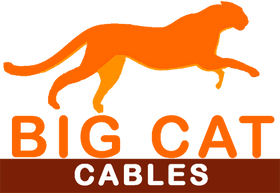If you spent money in your home theater you definitely would like to experience the best audio performance. Your choice of cables will help achieve this purpose. In choosing which cable to use, you will need to know the difference between Toslink vs optical cables.
Audio connections used to be simple. All that was needed was to match the input and output cables of the audio equipment. With advances in technology, several types of audio connections were developed.
Take a look at the back of a modern amplifier or receiver and you will find a series of different types of digital and analog connections. Digital connections could either be Toslink or optical.
Toslink Cable
The Toslink cable was created by Toshiba and transmits digital audio signals in audio equipment. This type of audio cable converts electric audio signals to light with wavelengths higher than 680nm. These signals are then transmitted through glass, plastic, or silica fiber. In short, a Toslink cable is a digital audio cable (optical fiber) that transmits audio signals through light pulses instead of electricity.
Toslink cables send digital audio input and output between components. They are the best alternatives to a coaxial or HDMI connection.

Optical Cables
Optical cables transfer video or audio data between sources. Optical digital audio connections send superior audio signals between devices. They are always a good choice for your audio system. They are usually more expensive than coaxial cables but transfer audio signals more effectively.
When you speak of optical digital you are referring to the conversion of digital signals to light and transmit signals through fiber optic cables that in turn conduct light. A light receiver on one end receives the light signal and decodes it based on the modulation of light. Even when no music is played but there is power, a red light will always be illuminated.

Comparison Chart
| TOSLINK CABLE | OPTICAL CABLE | |
|---|---|---|
| Cable Type | Optical fiber | Optical fiber |
| Data Transmission | Light pulses | Light pulses |
| Recommended Cable length | Up to 16 feet | Up to 16 feet |
| Application | CD player, MiniDiscs, Digital Audio tape (DAT) and DTS Dolby Digital decoders, computers to audio-video (AV) receivers and advanced video game consoles. | DVD, television, CD player, Portable devices (MiniDisc players |
Content: Toslink vs Optical: What is The Difference?
Appearance
Toslink is an optical fiber developed and manufactured by Toshiba Corporation. It uses fiber optic through light pulses (not electricity) to transmit digital audio signals. The Toslink cable (SPDIF Digital Optical cable) consists of an optical fiber cable with a SPDIF connector on both ends. Toslink cables support several types of media formats.
The Optical digital cable is made either of plastic or glass. Plastic works well with S/PDIF but glass transmits better light for a better sound. The difference may not be clearly heard from your equipment.
Digital optical digital cable comes with a connector with a tiny lens and comes with a cover to protect the lens from scratches when not in use.
Applications
Toslink cables were originally meant for Compact Disc (CD) player connections. One Toslink cable can transmit mono, stereo and surround audio signals. It can deliver digital audio streams from MiniDiscs, Digital Audiotape (DAT) and DTS. Dolby Digital decoders. It can also transmit audio signals from computers to audio-video (AV) receivers and advanced video game consoles.
Digital optical cables can transfer audio signals from a component (e.g. DVD player) to a receiver. It can also be directly connected to the optical port of a television. If you want your CD player to have a high-quality sound, you can use a digital optical to connect it to a receiver.
Portable devices (MiniDisc players) can also transfer data to a receiver when connected to a digital optical cable.
Effective Range
Toslink cables with plastic optic fibers are not longer than 16 ft. If it needs to be used in greater distances, a repeater and additional cables or a signal booster need to be used.
Digital Optical cables have an effective range of up to 16 feet depending on the cables being used. Good quality cables can be effectively used for greater distances while the inexpensive ones can easily lose signals.
Interference
Toslink cables do not have interference issues because they are immune to radiofrequency and electromagnetic sound interference. They are also resistant to signal loss all through the distance of the cable.
Electrical interference is not an issue with digital optical cables. They are able to hold up better signals in longer distances.
Signal
Toslink cables deliver the cleanest and clearest audio signals possible even at maximum volume levels.
Digital optical cables replicate a signal with almost no loss of data during the transfer making them the best solutions for delivering superior sound quality.
How they work
Toslink cables send pulsating flashes of LED light to transmit data between two devices. High-quality plastic fibers work as signal conductors. A Toslink connection is achieved by a 1 mm plastic optical fiber or a multi-strand plastic optical fiber.
Digital optical audio connections send digital audio signals between devices. While these cables support 5.1 multi-channel audio and Dolby Digital, they do not support high-definition audio (DTS-HD Master Audio and Dolby TrueHD).
Best Use
Toslink cables are best used with digital audio inputs/outputs found on modern audio equipment as well as in cable boxes, satellite dish receiver, and outboard DA/ AD converters.
If your equipment does not have an HDMI port, digital optical cables are one of the best ways to transmit audio between two devices. There are devices with HDMI connections that do not support audio transfers so a digital optical cable is your best option. They can also be used to connect your HDTV to a speaker system.
The Toslink and digital optical connections are far more superior to a digital coaxial connection. Both deliver the cleanest and clearest audio signal transfers.
The digital optical connection transmits digital audio signals in Dolby Digital format. Dolby Digital decoders have been designed to shut off if they do not receive perfect signals.
If some bits are missing, the decoder will not deliver any sound because it prevents the risk of damaging the speakers. It is, therefore, no cause to worry if your Dolby Digital signal shut off because your optical cable is working just fine.
Your device supports Toslink or optical connections if you find the distinct “optical audio”, “digital audio out” or “Toslink port.”
While it is true that HDMI has replaced Toslink and optical cables for videos, they are still capable to very high-resolution audio of up to 7.1 channels. These ports are different from the other ports because they look like tiny doors in your device. Other than their shape, you will never miss the red laser light around the port.
Big Cat Cables presents the information on our website, including the blog and live chat support, as a service to our customers and other visitors to our website subject to our website terms and conditions. While the information on this website is about data networking and electrical issues, it is not professional advice and any reliance on such material is at your own risk.