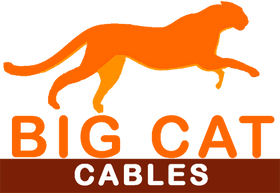KNOW YOUR CATS: Cat 5e, Cat 6 and 6a, Cat 7 and 7a, Cat 8
What does Cat mean?
When you start looking at specific Ethernet cables to match your needs, you’ll quickly notice that they’re divided by “Cat” numbers. What does that mean?
“Cat” simply stands for “category.” The number that follows indicates the specification version supported by the cable. A general rule of thumb is that higher numbers represent faster speeds and higher frequencies, measured in megahertz (MHz). As is the case with most technologies, newer cables typically support higher bandwidths and therefore increased download speeds and faster connections.
More advanced Cat numbers may also indicate more reliable performance, as well as better performance over distance. You’ll notice that Ethernet cables typically have two speed ratings, one at around 10 to 30 meters and one at 100 meters, because performance does typically drop off over long distances.
Ethernet cable types

If you want, you can just choose the latest Cat number (8 at the moment) for future-proofing and not worry about the rest. Or, you could take a look at what each Category is suitable for in our handy list below:
Cat 1 through Cat 5
We’re skipping these categories because they are very old, technically not even official Ethernet standards, and they have been discontinued or are too slow to be usable.
Cat 5e
The “e” in Cat 5e stands for “enhanced.” There are no physical differences between Cat 5 and Cat 5e cables. However, manufacturers build Cat 5e cables under more stringent testing standards to eliminate unwanted signal transfers between communication channels (crosstalk). Cat 5e is currently the most commonly used cable, mainly due to its low production cost and support for speeds faster than Cat 5 cables.
Cat 6
The Cat 6 Ethernet cable supports higher bandwidths than Cat 5 and Cat 5e cables. They’re tightly wound and usually outfitted with foil or braided shielding. Said shielding protects the twisted pairs of wires inside the Ethernet cable, which helps prevent crosstalk and noise interference. Cat 6 cables technically support speeds up to 10Gbps for up to 55 meters. That speed comes with a price, however, as a Cat 6 cable is more expensive than Cat 5 and Cat 5e variants.
Cat 6a
The “a” in Cat 6a stands for “augmented.” Cables based on this standard are a step up from Cat 6 versions by supporting twice the maximum bandwidth. They’re also capable of maintaining higher transmission speeds over longer cable lengths. Cat 6a cables come shielded, and the sheathing — which is thick enough to eliminate crosstalk — makes for a much denser, less flexible cable than Cat 6.
Cat 7 and Cat 7a
Cat 7 and Cat 7a cables are high-performing but tend to be useless for most people. Let’s get into why:
Cat 7 cables support higher bandwidths and significantly faster transmission speeds than Cat 6 cables by utilizing the newest widely available Ethernet technology. Cat 7 cables reach up to 100Gbps at a range of 15 meters, making them one of the most capable categories of Ethernet cables. Cat 7 cables are always shielded, and they use a modified GigaGate45 connector, which is backward compatible with RJ45 Ethernet ports.
That modified GG45 connector is a proprietary component, though, and while the backward compatibility helped a little, there are still issues with following previous Ethernet standards. This led to most manufacturers avoiding the Cat 7 standard, which is why it’s quite rare today. That difficulty led to the development of Cat 6a — and a lot of marketing confusion since some sellers started referring to Cat 6a as the new Cat 7. Always check the specs before you buy — and when in doubt, we suggest just going for Cat 8 instead.
Cat 7a offers one of the highest-specification Ethernet cables you can buy, but it’s not widely available and offers only a few supporting networking hardware options. The 7a standard was designed to support 40 Gigabit Ethernet connections up to 50 meters and — just like Cat 7, but with improvement to the overall bandwidth — more than 50%. This improvement may be useful in some instances, but Cat 7a cables are far more expensive than any other option. Consider using Cat 7a only in very niche cases.
Cat 8
This standard promises a maximum frequency of 2,000MHz and speeds of up to 40Gbps at 30 meters. That high frequency also requires shielding, meaning you’ll never find unshielded Cat 8 cables. Even more, Cat 8 supports two connectors. Thus it only allows for three connected cables with a combined length of 30 meters. Cat 8 cables will cost more than other options, but they have become more affordable these days. We sell a 10ft Cat8 cable for less than $7.00.
Cat 8 also is the only cable to meet the latest IEEE standards (the aforementioned 40Gbps and 2,000MHz frequency), which is one reason it’s a great choice for future-proofing, despite the significantly higher costs. As an added bonus, it also skips the connector mess of Cat 7.
About Ethernet connectors

Ethernet connectors use a specialized design with eight pins that must lock into place, typically called an 8P8C connector. Ethernet cables have a couple of different types of 8P8C connectors, and knowing the difference will help you understand different Ethernet categories more clearly:
RJ45
This is the standard Registered Jack 45 connector that Ethernet cables use. There are two variations based on how wires are colored and arranged: The more popular T568B standard and the less common T568A standard (not particularly important unless you are doing detailed wiring). The RJ45 connector is used in nearly every Ethernet category, from Cat 1 to Cat 6 as well as Cat 8.
GG45
For Ethernet Cat 7 cables, standards briefly switched to a new connector called GigaGate45, or GG45. GG45 came with several additional conductors for some frequency versatility. It is backward compatible with RJ45 connectors, but the new connector was deemed largely unnecessary, which is why Cat 8 switched to RJ45.
Shielding and foil wrapping

Ethernet cables are vulnerable to electromagnetic interference and similar problems. That can create serious issues when the cables are run outdoors, near high-voltage equipment, or alongside other communication cables. The solution? Shielding that insulates the cables.
You can quickly find the shield status of Ethernet cables by looking at the codes on the cables themselves. U/UTP typically means there is no shielding at all: In our tech-filled world, these cables are becoming less common, but they are still suitable for basic home purposes as long as the cables stay away from large appliances.
An “F” means that there is a foil shield in place. That’s a layer of metal foil, copper, or aluminum, with a polyester cover for durability. It’s an inexpensive method to shield Ethernet cables and is very effective, but in certain environments, the foil can degrade over time and it’s prone to tearing.
An “S” indicates a braided screen, a weave of very thin copper or tin wire. This is more durable than foil, but the coverage isn’t quite as complete.
It’s also possible for cables to have multiple shielding solutions, and you can have cables that are shielded with braiding, but there’s no foil on the internal wires. An “F” followed by “TP” would mean that there is a layer of foil over the cable itself, but the twisted pairs (TP) of wires inside are individually unshielded. Sometimes, “STP” is used to indicate that there’s some kind of shielding on the cable without giving specifics.
Ethernet cable styles

In addition to their performance specifications, Ethernet cables can also come in different designs. Some Ethernet cable styles are made with specific jobs or environments in mind, so you can tailor your Ethernet cable choice to where you are going to use it. Here are some common examples:
Slim and Ultra—Slim
These cables use a very compact casing for a slimmer overall profile. That can be useful in certain data centers and server rooms where space is very limited, and extra space is needed for better airflow, which improves cooling.
Flat
Flat Ethernet cables are easier to run under carpets, baseboards, and doorways. They are less of a tripping hazard, and generally easier to hide.
Solid Core
This indicates solid copper wires as opposed to copper-wrapped aluminum. Solid wires are more common in larger Ethernet installations and higher-quality cables, where they run for longer distances. Solid wire Ethernet cables generally preserve signals for longer and help reduce signal loss.
Armored
These cables are designed with thick outer layers for extra protection. That makes them more suitable for outdoor installations, and other environments where corrosion or damage may be an issue.
Braided
These cables have a nylon braid on the outside to better protect the casing and help prevent damage caused by frequent flexing or other causes.
Ethernet cable colors
Technically, the color of your Ethernet cable doesn’t matter and does not represent any performance characteristics. Cable vendors may assign specific colors to know what the particular cable is being used for, identify the connection type, or distinguish their connection from other vendors.
For example, green may mean crossover connections, yellow may mean PoE (Power over Ethernet), blue may mean cables designed for servers, etc. But there’s no strict rule here: Many installers simply use colors to keep complex Ethernet cable setups more organized in data centers.
Ethernet cabling alternatives
Finally, a few different variations of Ethernet cables also exist, with specific jobs in mind. These alternatives may be more suitable in unique situations:
Powerline Adapters
This is a unique setup where connections are made using both Ethernet cables and electrical wiring in a home. This allows people to run internet connections via power outlets in a house, a cleaner setup that requires adapters to enable.
PoLRE
PoLRE stands for Power over Long Reach Ethernet, a specialized Ethernet switch setup that’s used for especially long cable runs, like over 1,000 feet. It’s used in telephone setups in large office buildings and similar buildings to help simplify connections, save space, and quickly provide phone connections to all necessary endpoints.
Ethernet over COAX/MoCA
Both of these terms mean the same thing: They use a pair of unique adapters that send internet data through coaxial connections. This is typically used to send internet data directly to media players and home theaters.
And when in doubt, you can always talk to an expert!
Big Cat Cables presents the information on our website, including the blog and live chat support, as a service to our customers and other visitors to our website subject to our website terms and conditions. While the information on this website is about data networking and electrical issues, it is not professional advice and any reliance on such material is at your own risk.