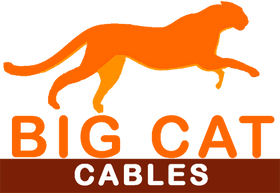Ethernet vs. Wi-Fi: Is Wiring your Network Worth It?
Convenience. We want everything to just work, with minimal effort. So, ultimately, the question remains: Is wiring your network worth it? Read on to learn about Wi-Fi vs. Ethernet cable.
Ethernet Cable (aka wired)
Ethernet cable has been around for quite some time and is the primary way for people to connect to their cable modem, router and access the Internet. The technology has the following pros:
- Reliable. Physical cable is far less susceptible to outside electromagnetic interference which may cause data loss.
- Generally speaking, wired internet is much faster in terms of raw bandwidth and especially in regards to latency or lag.
- Simple to use.
- Far easier to troubleshoot when it comes to slow speed or intermittent connectivity. All that is necessary to eliminate the Ethernet cable from the equation is to simply replace it.
- Secure. It would be very unlikely that someone would be able to hack a home or corporate network via Ethernet cable.
- Capable of transmitting power to a device while still transporting data. This is called power over Ethernet, or PoE. For example, using a single Ethernet cable to provide data and power to a security camera.
Not all is wonderful, however, in the land of Ethernet cable. There are some cons associated with the technology, especially in the drive for convenience:
- Ethernet cable may require well planned installation and routing, especially in a business environment. In some cases, installation may be impossible without a basement, attic or access to the structure during construction. Nobody wants cables crisscrossing the floor.
- Ethernet cable, depending upon where it is run, may have a higher price per foot. A great example is installation that requires cable run through the plenum (HVAC space). Cable running through the plenum requires plenum cable (fire resistant/low toxicity smoke), which costs significantly more than other types of Ethernet cable.
- Specialized tools are necessary if the cable is a bulk run and needs to be terminated at both ends. These tools and the termination process require technical skill and research. This issue may be circumvented by using “patch” cable with connectors already attached.
Wi-Fi (aka wireless)
Wi-Fi is not an acronym. It is a trademark to refer to a wireless technology called IEEE 802.11X. The term is used to describe the family of 802.11 specifications developed by the IEEE for wireless LAN technology.
This differs from the Ethernet protocol, which defines how data streams are divided up for transmission across cabling (called frames) and include source and destination addresses, plus error checking data. The source and destination addresses (called MAC or Media Access Control addresses) are passed up to the Wi-Fi protocol.
The take-away here is Wi-Fi protocol is typically bridged to the Ethernet protocol (whether physical cable is used or not) and this adds another layer. The fact Wi-Fi is another layer on top of your network connection brings us to the pros and cons of this technology.
Wi-Fi has a number of pros:
- Goes where cable cannot
- No cable clutter
- Costs much less (usually) to implement, compared to physical Ethernet cable, even on a large scale
- Is typically fast enough for Internet surfing, email and video conferencing
- Accessible, allowing more people to use the Internet
- Potential for “anywhere” mobile computing
However, things are even less wonderful in the land of Wi-Fi. For all of the convenience it brings, WiFi is:
- Significantly more susceptible to electromagnetic interference. The Federal Communications Commission had to set aside another frequency band in order to help alleviate congestion and interference with common household devices such as microwave ovens, cordless phones, baby monitors, and more. . This new band introduced new issues while helping to get reduce older ones.
- Typically far slower from a raw bandwidth perspective and especially in terms of latency. Significant lag is introduced due to the additional Wi-Fi protocol added on top of the Ethernet protocol. Making matters worse, Wi-Fi will frequently shift speeds down to accommodate other devices sharing the Wi-Fi connection, mitigate interference or poor connections.
- Inherently less secure than Ethernet cable. Your data, now transported over the air, could be hacked, although not that likely. Far more likely is your Internet connection being used by someone who is not supposed to.
- No ability to transmit power to another device. You may transmit data only.
All is not lost in the land of Wi-Fi. Wireless routers, especially ones geared for the home or small business environment, are getting better at detecting interference issues and switching channels. Many also now come with built in “wizards” to help you secure not only your Wi-Fi signal but also your Internet connection. Wi-Fi protocol technology is also advancing, helping to reduce transmission errors and increasing bandwidth while reducing lag.
Is Wi-Fi going to replace wires completely?
Not any time soon, if ever. In fact, the two technologies must coexist. There is no major wired vs. wireless battle taking place, despite what others may have said on the subject. Take a stand-alone Wi-Fi access point, for example. This access point is not a router, like a home router, but simply a way to jump onto the network using Wi-Fi. This access point needs power and the ability to transmit data back and forth to the switch. Both actions would be accomplished with a single Ethernet cable.
The fact is, somewhere on the network, there is likely Ethernet cabling. Ethernet cables will continue to be used to wire up devices that need PoE, connect switches and routers together, and support connections that need extremely high bandwidth such as workstation computers and servers.
Best Practices and Rules of Thumb
- When a network connection requires maximum speed and stability, that connection should be wired. Examples are security cameras, gaming PC’s, gaming consoles and devices used for high quality entertainment like 4K video streaming.
- When the network connection requires low latency (lag), it should always be wired.
- If there is no feasible way of wiring the connection, then locate your Wi-Fi router and device as close to each other as possible.
- Wi-Fi signals need to be secured properly. There are many websites dedicated to this topic, providing sound advice. One of the best is SmallNetBuilder.
Big Cat Cables presents the information on our website, including the blog and live chat support, as a service to our customers and other visitors to our website subject to our website terms and conditions. While the information on this website is about data networking and electrical issues, it is not professional advice and any reliance on such material is at your own risk.